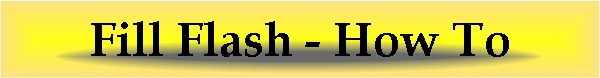Fill
Flash - How to...
In
conjunction with the Nikon Talk Forum
at DP Review
Fill
Flash...
Article curtesy of Warren Disbrow (Baywing)
This
is one of those things that is easier than it sounds, especially with
the modern equipment at our disposal.
It can also be more complicated if we make it so.
What is fill flash? It
is adding a small amount of flash to a subject to reduce the effect
of shadows.
As
we know, film
cannot
record the range of light our eyes
see. If you were shooting a
flower in the sun you might use
fill flash to brighten up the shadow areas. You might use fill flash to add a little punch to a portrait
under a tree or in the shade. If
the light is hitting your subject from behind you would use fill flash
to light the front of the subject.
Many photos can be improved by adding fill flash.
You are only limited by the range of your flash and your
imagination.
First,
I will talk about automatic fill flash.
For this, you need a modern camera capable of TTL flash metering
and a matching flash unit. My
Nikon flash has a setting for daylight balanced flash but I find the
effect too harsh. I turn the auto balance off and simply set the flash exposure
compensation on the flash to minus –1.7 stops.
(Some of the latest camera/flash units require that this be done
with the camera, be careful to decrease the output of the flash, not the
exposure!) This gives me
perfectly exposed photos with a hint of brightening, a most natural
effect, in my opinion. It’s
that simple! If you want more or less fill flash, adjust accordingly, my
useful range is –1.0 to –2.0, but 90% of the time it’s –1.3 or
–1.7. With a TTL cord,
you can move the flash off camera for greater versatility.
If it needs to be said, you should be aware that you have to
select an aperture/shutter speed combination that allows the flash to
sync with the shutter, usually 1/250 or slower depending on the camera.
Do
you need TTL to do fill flash? No,
you just have to think a little more.
Once you have found your subject, set your normal exposure,
keeping in mind the sync speed of your shutter.
Say, for example, your base exposure is 1/125 sec at f11.
Set your flash on auto, and set the f stop on the flash to f5.6.
This is 2 stops less light and is the same as –2.0 in the
previous TTL version. If
you only have manual flash, first set it’s output so that it will give
f11 at your subject, then decrease the output 1-2 stops.
(To decrease output, the f stop number gets smaller.)
You may have to decrease the exposure of the camera a little to
compensate for the extra light of the flash, -0.3 stops should do it.
Try some test shots to be sure of your technique before
committing to those special shots. This technique is best for planned shots where the subject
distance does not vary appreciably.
Where action is required or where flash to subject distances are
changing, you will have to do all this very fast or get a TTL system.
Fill
flash is often useful beyond the normal range of your flash due to the
fact you are requiring less output (that –1.3-1.7).
With those ratios, your flash will be useful about 50% farther.
These techniques apply to film as well as digital.
I try to use fill flash on most all of my digital shots now, and
I do use the second method as my current digital camera does not have
TTL flash capability.
I
encourage you to try it out for yourself.
Just remember, the entire purpose is to make the photo look
natural, like there isn’t any flash at all!
Baywing
Click
here to discuss this tutorial on the Nikon Talk Forum at DPReview...