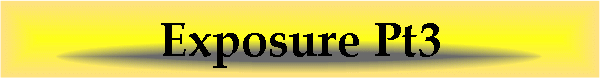Digital
101 Exposure Part 3
In
conjunction with the Nikon Talk Forum
at DP Review
Camera
Exposure Control...
Exposure
controls on cameras can be divided into two groups, automatic and
manual. The automatic group controls every aspect of the exposure and
provides limited and in most cases no ability to override. While this
will do an adequate job for 80 % of images the 20 % that need the
photographers touch you are just out of luck.
Why would you use this mode, basically its quick and simple. You
donít always have time to judge and adjust and this gives a very good
option for these times.
Next
is the manual or semi-manual modes. These include shutter priority,
aperture priority, and program mode, manual mode, preset modes and
exposure compensation. Once you get used to the camera you will find
that these modes give you more creative control over the exposure. Most
prosumer digital cameras offer a variety of ways to meter and control
exposure. In this section we will look at each and how it affects
exposure.
1.
Shutter priority
This mode gives you control over the shutter and the camera sets the
aperture. Use this mode when you want to control over action in an
image.
2.
Aperture priority
This mode gives you control over the aperture and the camera sets the
shutter speed. Use this mode when you want to control depth of field or
want both a slow shutter speed and depth of field. For instance for a
shot of a waterfall where you want both a large depth of field but want
to veil the water use the aperture priority mode. View the
following for an example...

http://www.pbase.com/image/2089318
3.
Program mode
The program mode will take the photo automatically but does allow you to
adjust the exposure. Once again this is quick and easy and if you
donít have time to adjust it can keep you from missing that important
shot. Generally the camera is programmed to give you a safe shutter
speed and adequate depth of field.
Here's an example of when to use the auto or program mode...

http://www.pbase.com/image/1633040
4.
Manual modes
The manual modes gives you control of both aperture and shutter. I use
this mode only when I want to lock in the exposure for a period of time
and not have it change. This mode is very helpful for concerts where I
want to hold the exposure and not have the camera change the exposure
unless I want it to change. But
if you are new to photography I strongly recommend that you learn to use
the manual mode, as you will learn the relationship of aperture and
shutter and how to balance them. This
not a good image but what I want you to see is that the exposure is
good. Used the spot metering mode, zoomed in so dark background was
eliminated and then took my reading off the performer then set that
reading in the manual exposure mode so the camera would not change it.
All 15 exposures with this lighting are exposed exactly the same.

http://www.pbase.com/image/2382550
5.
Preset Modes
Preset modes are like program modes for certain photo situations.
These modes are programmed into the camera so when you select a
mode it will load preset instructions on how to deal with say for
example a picture at the beach, or actions photos, or close-ups.
These modes can be very effective but it is important that you
donít totally rely on them, as they donít cover difficult lighting
situations.
6.
Exposure Compensation
Exposure compensation is a very valuable tool on a digital camera.
Unlike a film camera where you most know how to use compensation
A digital camera shows you how to use a digital camera.
For
exampleÖ
Snow is a very difficult to properly expose because it is so white.
The metering system looks at snow and thinks the picture is too
bright and then shortens the exposure and you have gray snow.
With exposure compensation you can set a plus 1.5 exposure
compensation and your snow or beach pictures will be properly Yes, beach
and water and sun when combined, will cause the meter to do the same
thing.
The
next part will be on determining exposure. About ten years ago I
attended a seminar by John & Barbara Gerlach who are well know
nature photographers from Michigan. John who at the time was shooting
only slide film needed a way to determine exposure quickly and more
importantly, accurately. I
have used his ideas and suggestions for years and they Work for both
film and digital images. What I like about slide film is that it has
such a small exposure latitude, of only about a Ĺ stop of light over or
under.
You
have to be right on so it is a good training tool cause if you can
properly expose slide film you can expose any image properly.
But
before the next post start thinking about how the exposure meter in your
camera will try to average the different lighting in an image to give
you an average exposure. In
other words a middle of the road type exposure.
Now as you look around you at colors start to look for the middle
tone color in any image. By middle tone I mean if you have a color chart
from dark brown to ivory then the middle tone would be a tan.
Not to dark and not to light like faded blue jeans, or grass, or
dry wheat ready to harvest. Everywhere
you look there is a middle tone. But enough for now. Got to save
something for the next post.
Troutman
Click
here to discuss this tutorial on the Nikon Talk Forum at DPReview...
<<
[ Back ] [ Next ]
>>
|
For
further reading...
Take a look at "Understanding
Exposure"
by Bryan Peterson.
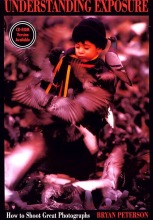 |
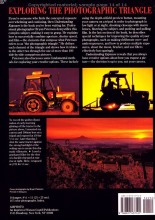 |
| Front
Cover |
Back
Cover |
"If
you're someone who finds the concept of exposure overwhelming
and confusing, then Understanding Exposure is the book you've
been waiting for. Professional photographer Bryan Peterson
demystifies this complex subject, making it easy to grasp."
(taken from the back cover)
This
144 page book also includes more than 100 side-by-side
comparison pictures.
Click
here for more details and to purchse
|